Step 1: Go to Membership >
Affiliate Model > Affiliate Item List.

Illustration 1: Membership >
Affiliate Model > Affiliate Item List
Step 2: Scroll down and select the item category.
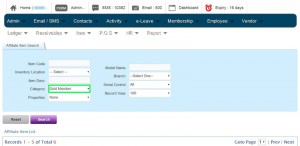
Illustration 2: Select Item Category
Step 3: Click ‘Search’ to find the item.
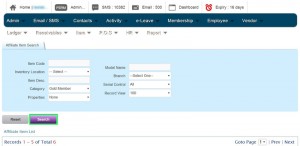
Illustration 3: Click ‘Search’
Step 4: The item that you set as
Affiliate model has been added into Affiliate Item List.
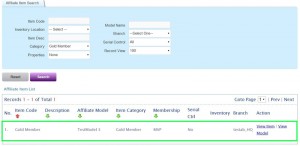
Illustration 4: Item with
Affiliate Model Added
Pingback: prague tantra massage
Pingback: Bokeo Thailand
Pingback: Best URL Shortener To Make Money
Pingback: itme.xyz
Pingback: ItMe.Xyz
Pingback: MasumINTL.Com
Pingback: Premium URL Shortener
Pingback: itme.xyz
Pingback: ItMe.Xyz
Pingback: kütahya günlük apart daire
Pingback: itme.xyz
Pingback: 3000
Pingback: 10000
Pingback: 9gm.ru
Pingback: hdorg2.ru
Pingback: raso.su
Pingback: onur özden anti seo çalışmaları
Pingback: meritking şikayetvar
Pingback: meritking ( haberi kaldırın pişman olursunuz )
Pingback: çorlu klima servisi
Pingback: silivri avukat
Pingback: vxi.su
Pingback: site
Pingback: iwbc.ru
Pingback: djss.ru
Pingback: pstat
Pingback: ddfr.ru
Pingback: imkor.ru
Pingback: edu-url-http.ru
Pingback: Free-Proxy-socks5-socks4.ru
Pingback: iu0000ytre
Pingback: sitnikov
Pingback: dilts.g-u.su
Pingback: xblx.ru
Pingback: r2f.ru
Pingback: psy
Pingback: hacklink
Pingback: 439W6fo
Pingback: mzplay
Pingback: seo wix
Pingback: dog collar chanel
Pingback: chanel dog bowl
Pingback: satoshi t shirt
Pingback: izcalli
Pingback: blue french bulldog
Pingback: french bulldog puppies for sale $200
Pingback: frenchie puppies for sale california
Pingback: live adult webcams
Pingback: live sex shows
Pingback: free amateur webcams
Pingback: live cam sex
Pingback: live cam girls
Pingback: sex webcams
Pingback: webcam sex
Pingback: texas heeler
Pingback: Entegre Dünyası
Pingback: houston tx salons
Pingback: floodle puppies for sale
Pingback: registry dog
Pingback: french bulldog puppies near me
Pingback: nj fertility acupuncture
Pingback: culiacan clima
Pingback: clima en neza
Pingback: atizapán de zaragoza clima
Pingback: clima en chimalhuacan
Pingback: cuautitlan izcalli clima
Pingback: clima en chimalhuacan
Pingback: atizapán de zaragoza clima
Pingback: clima en chimalhuacan
Pingback: atizapán de zaragoza clima
Pingback: atizapán de zaragoza clima
Pingback: french bulldog adoption
Pingback: liz kerr
Pingback: ivf in cancun mexico
Pingback: Yaskawa
Pingback: Honeywell
Pingback: french bulldogs puppies for sale in texas
Pingback: Dropbox URL Shortener
Pingback: بطاقه ايوا
Pingback: my free cams
Pingback: free webcam girls
Pingback: live cam girls
Pingback: yorkie poo breeding
Pingback: blog
Pingback: micro american bullies
Pingback: isla mujeres luxury rentals
Pingback: playnet app
Pingback: rent a yacht in cancun
Pingback: french bulldog texas
Pingback: dog yorkie mix
Pingback: french pitbull
Pingback: 라이브스코어
Pingback: 무료스포츠중계
Pingback: best probiotic for english bulldog
Pingback: web3 gaming
Pingback: esports domains
Pingback: isla mujeres golf cart rental
Pingback: micro french bulldog
Pingback: trusted cheat supplier
Pingback: download halo hacks
Pingback: farlight 84 cheats
Pingback: the finals ESP
Pingback: escape from tarkov cheats
Pingback: securecheats valorant hacks
Pingback: cuautitlan izcalli clima
Pingback: moped rental isla mujeres
Pingback: cheap french bulldog puppies under $500
Pingback: black frenchies
Pingback: linh hoang
Pingback: french bulldogs to rescue
Pingback: sole mare vacanze t-shirt
Pingback: 늑대닷컴
Pingback: house of ho
Pingback: 늑대닷컴
Pingback: boston terrier puppies in massachusetts
Pingback: dog probiotic chews on amazon
Pingback: mexican candy store near me
Pingback: mexican candy store near me
Pingback: mexican candy store near me
Pingback: where can i buy french bulldog
Pingback: nepo hat
Pingback: chanel bucket hat
Pingback: playnet
Pingback: crypto news
Pingback: magnolia brazilian jiu jitsu
Pingback: izmir travesti
Pingback: french bulldog
Pingback: bjj jiu jitsu magnolia texas
Pingback: mexican candy store
Pingback: mexican candy near me
Pingback: mexican candy sandia
Pingback: boston terrier french bulldog mix
Pingback: probiotics for french bulldogs
Pingback: levitrafrance.com
Pingback: Dog Registry
Pingback: Dog Breed Registries
Pingback: How To Get My Dog Papers
Pingback: Dog Breed Registries
Pingback: How To Obtain Dog Papers
Pingback: How To Get My Dog Papers
Pingback: Dog Registry
Pingback: How To Obtain Dog Papers
Pingback: Dog Papers
Pingback: Dog Registry
Pingback: Dog Registry
Pingback: Dog Papers
Pingback: Forum
Pingback: Dog Papers
Pingback: Dog Papers
Pingback: Dog Papers
Pingback: Dog Registry
Pingback: Dog Papers
Pingback: sugar land seo company
Pingback: french bulldog chihuahua mix
Pingback: french bulldog rescue
Pingback: dog registration
Pingback: golf cart rentals isla mujeres
Pingback: French Bulldog Adoption
Pingback: French Bulldog Adoption
Pingback: French Bulldog Adoption
Pingback: French Bulldog Adoption
Pingback: French Bulldog Rescue
Pingback: French Bulldog Adoption
Pingback: French Bulldog Adoption
Pingback: French Bulldog Adoption
Pingback: French Bulldog Rescue
Pingback: French Bulldog Rescue
Pingback: tolvaptan in heart failure
Pingback: levitra generico
Pingback: t.me/s/psy_chat_online
Pingback: buy viagra
Pingback: levitra active ingredient
Pingback: viagra 100mg
Pingback: Sochi-psiholog-Russia
Pingback: floodle puppies for sale
Pingback: condiciones climaticas queretaro
Pingback: kamajelly.wordpress.com
Pingback: parasithelp.wordpress.com
Pingback: ivercid
Pingback: ofevinfo.wordpress.com
Pingback: kamagra gold kamagra
Pingback: tadalafil effect on female
Pingback: gray french bulldog
Pingback: sketchfab.com/cialis-super-active
Pingback: instagram.com/korotkovlakanfreud
Pingback: 5yucMCMAAAAJ
Pingback: amoxil capsule 500mg
Pingback: vigrakrs.com
Pingback: French Bulldog For Sale
Pingback: French Bulldog For Sale
Pingback: French Bulldog Puppies Near Me
Pingback: French Bulldog For Sale
Pingback: French Bulldog Puppies Near Me
Pingback: French Bulldog Puppies Near Me
Pingback: French Bulldog For Sale
Pingback: Frenchie Puppies
Pingback: French Bulldog For Sale
Pingback: probiotic dog treats
Pingback: atvip.ru
Pingback: 0410.ru
Pingback: myprin92.ru
Pingback: Ïñèõîëîã, ïñèõîòåðàïåâò, ïñèõèàòð, ïñèõîàíàëèòèê
Pingback: cenforce 150 india
Pingback: ekzistenczialnyj
Pingback: Fort Lee
Pingback: acupuncture
Pingback: frenchie for sale houston
Pingback: buy levitra
Pingback: crypto news
Pingback: minnect expert
Pingback: chanel dog bowl
Pingback: satoshi t shirt
Pingback: need money for porsche
Pingback: bulldog pins
Pingback: rolex hat
Pingback: marfa prada poster
Pingback: clomiphene pcos
Pingback: vozol
Pingback: frenchie boston terrier mix
Pingback: floodle puppies for sale
Pingback: floodle puppies for sale
Pingback: frenchie chihuahua mix
Pingback: floodle puppies for sale
Pingback: floodle puppies for sale
Pingback: frenchie chihuahua mix
Pingback: frenchie chihuahua mix
Pingback: Azithromycin 1 gram
Pingback: fart coin price
Pingback: folding fan
Pingback: Vidalista 80
Pingback: dapoxetine and sildenafil
Pingback: isotroin 20
Pingback: here
Pingback: order Fildena 100mg
Pingback: blue color french bulldog
Pingback: fluffy french bulldog
Pingback: blue color french bulldog
Pingback: merle french bulldog
Pingback: can you buy amoxicillin over the counter
Pingback: fluffy french bulldog
Pingback: merle french bulldog
Pingback: sildigra 200
Pingback: psikhologvyalte.ru
Pingback: p force
Pingback: how to use silagra 100
Pingback: psycholog-korotkov.ru
Pingback: professorkorotkov.ru
Pingback: zithrominimax.com
Pingback: famvir price india
Pingback: generative engine optimization
Pingback: travel buddy
Pingback: joyce echols
Pingback: micro french bulldog
Pingback: isla mujeres golf cart
Pingback: clima cancun
Pingback: french bulldog texas
Pingback: Ürün Link
Pingback: Ürün Link
Pingback: bencid 500 mg
Pingback: in vitro fertilization mexico
Pingback: best food for bernedoodles
Pingback: micro frenchies
Pingback: in vitro fertilization mexico
Pingback: linh hoang
Pingback: in vitro fertilization mexico